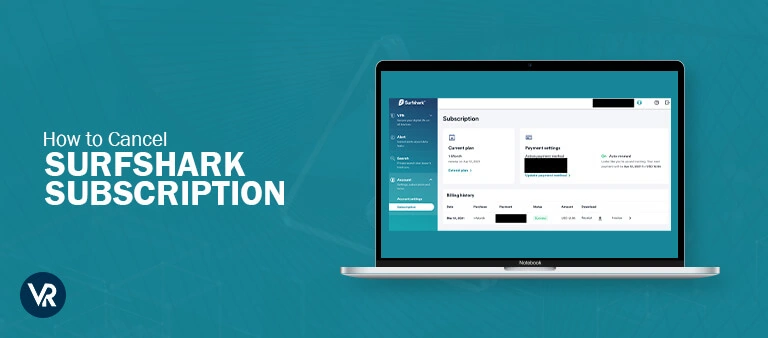Surfshark is a popular virtual private network (VPN) service known for its speed, security features, and affordable pricing. However, there may come a time when you decide you no longer need or want Surfshark VPN. Canceling your Surfshark subscription is quick and straightforward.
This guide will cover everything you need to know about canceling Surfshark, including how to disable auto-renewal, delete your account data, and consider alternative VPN providers.
Why You Might Want to Cancel Surfshark
There are a few common reasons you may want to cancel your Surfshark subscription:
- You don’t use it enough to justify the cost – If you aren’t using the VPN regularly, the monthly or yearly fee might not make sense for your budget anymore.
- You want to switch providers – You may have found a competitor VPN that better fits your needs or is more affordable long-term.
- You no longer need a VPN – If you signed up for security while traveling but no longer use public Wi-Fi, a paid VPN service is likely unnecessary.
Whatever the reason, canceling Surfshark only takes a couple minutes.
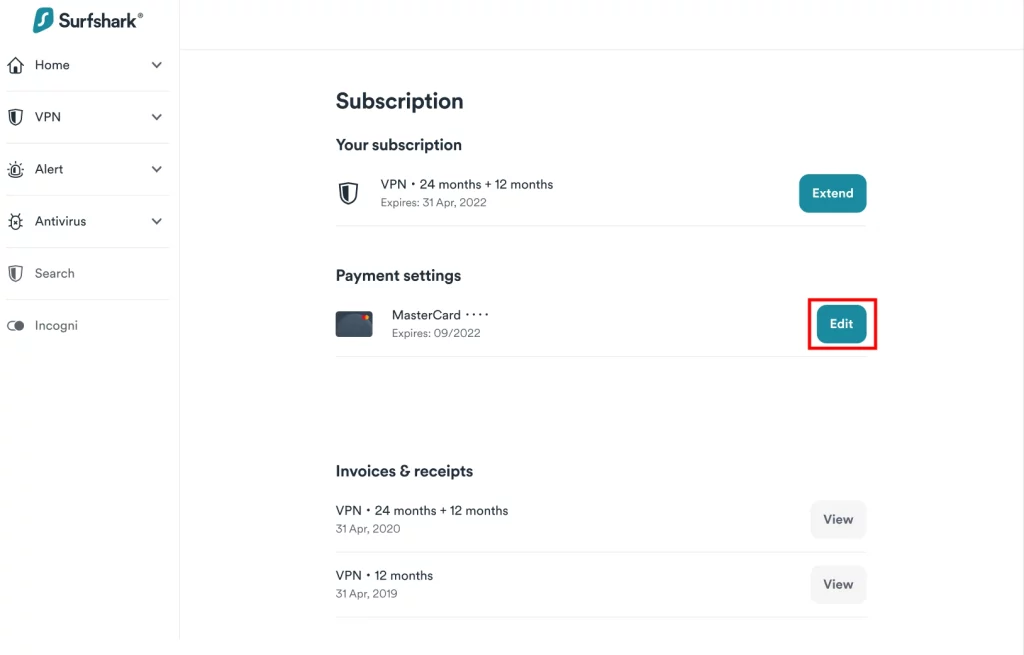
Step-by-Step Guide to Canceling Surfshark
Surfshark allows subscribers to easily cancel their paid VPN plan through their account dashboard. Here is the full process broken down:
On Your Desktop
- Go to the Surfshark website and log into your account dashboard using your email and password.
- Click your profile icon in the top right and select Settings from the dropdown menu.
- Under the Payments tab, switch the Auto-renewal toggle off.
- Lastly, click the red Cancel Plan button and confirm cancellation in the popup.
In the Mobile App
- Open the Surfshark app on your device and tap your profile icon.
- Choose Account then navigate to Subscription.
- Turn off Auto-renewal and confirm.
- Scroll down and select Cancel Plan, then verify cancellation.
That’s all there is to it! Cancellation only takes about a minute through Surfshark’s easy self-service process.
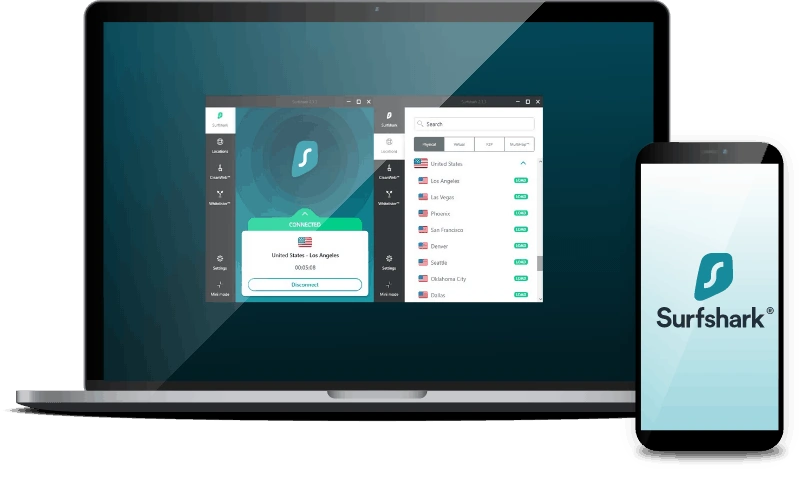
What to Expect After Canceling
When you cancel your Surfshark subscription, here is what you can expect:
- You will have continued access to the VPN until your next renewal date passes.
- Surfshark will retain your data for 15 days post-cancellation before deleting it.
- You can always resubscribe in the future by signing back in and purchasing a new plan.
- You’ll receive a cancellation confirmation email summarizing these details.
So while you lose VPN access after your billing cycle ends, the data deletion delay and flexible reactivation make it easy to start and stop Surfshark as needed.
Surfshark Cancellation Case Studies
Here are two examples of when Surfshark users opted to cancel their subscriptions:
Used for a short trip
“I signed up for Surfshark to securely access my work network during a week-long international trip. As soon as I returned, I canceled it in the app since I wouldn’t need the VPN back home for my normal web browsing.”
Switched providers based on speed
“After using Surfshark for 6 months, I tested some alternatives and found NordVPN gave me faster speeds for streaming video. I wanted to switch providers, so I disabled auto-renewal and then canceled Surfshark through my account dashboard. The process was quick with no hassles.”
Top 3 Surfshark VPN Alternatives
If you’re looking to change VPN providers, here are 3 of the top alternatives to consider:
| VPN | Speed | Pricing | Key Features |
|---|---|---|---|
| ExpressVPN | Very fast | $8.32/month for 1 year plan | Fastest speeds, great for streaming, reliable performance |
| NordVPN | Fast | $3.29/month for 2 year plan | Inexpensive longer plans, fast speeds, advanced security |
| ProtonVPN | Average | Free or $8/month | Free version available, robust security and privacy |
ExpressVPN is likely the best overall alternative, though NordVPN and ProtonVPN both offer faster speeds or better pricing depending on your needs.
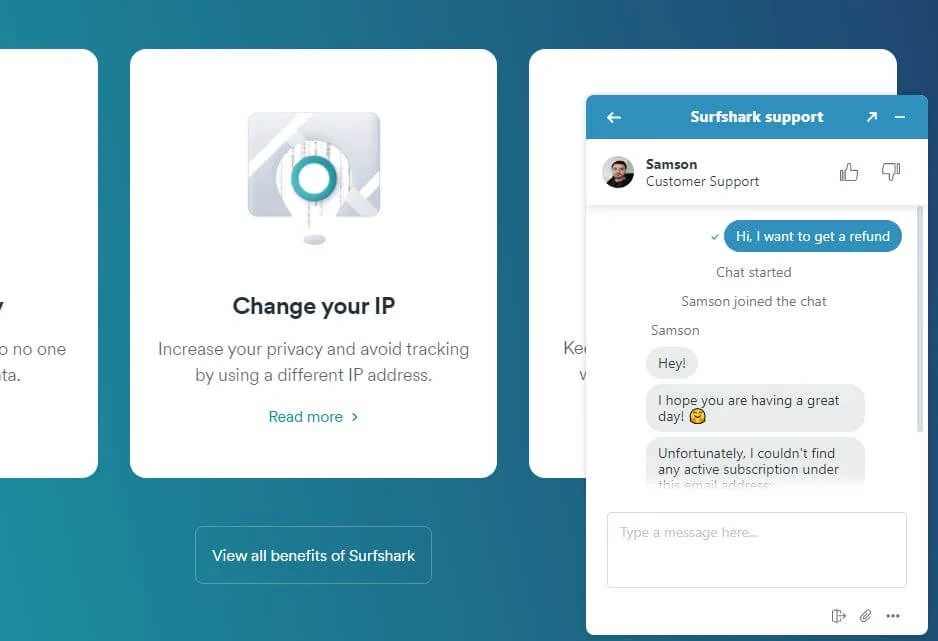
The Key Takeaway
The process of canceling your Surfshark VPN subscription only takes a minute or two through your account dashboard. This guide covered step-by-step instructions, what to expect post-cancellation, real user case studies, and the top alternative providers worth considering.
With costs low initially, Surfshark makes it effortless to give their VPN service a try. And if you later decide it’s not the best solution, cancelling is quick and painless. Their self-service options ensure switching providers or disabling auto-renewal when a VPN no longer fits your browsing needs poses no hassle.
Hopefully this gives you everything you need to easily manage or cancel your Surfshark account. Reach out with any other questions!